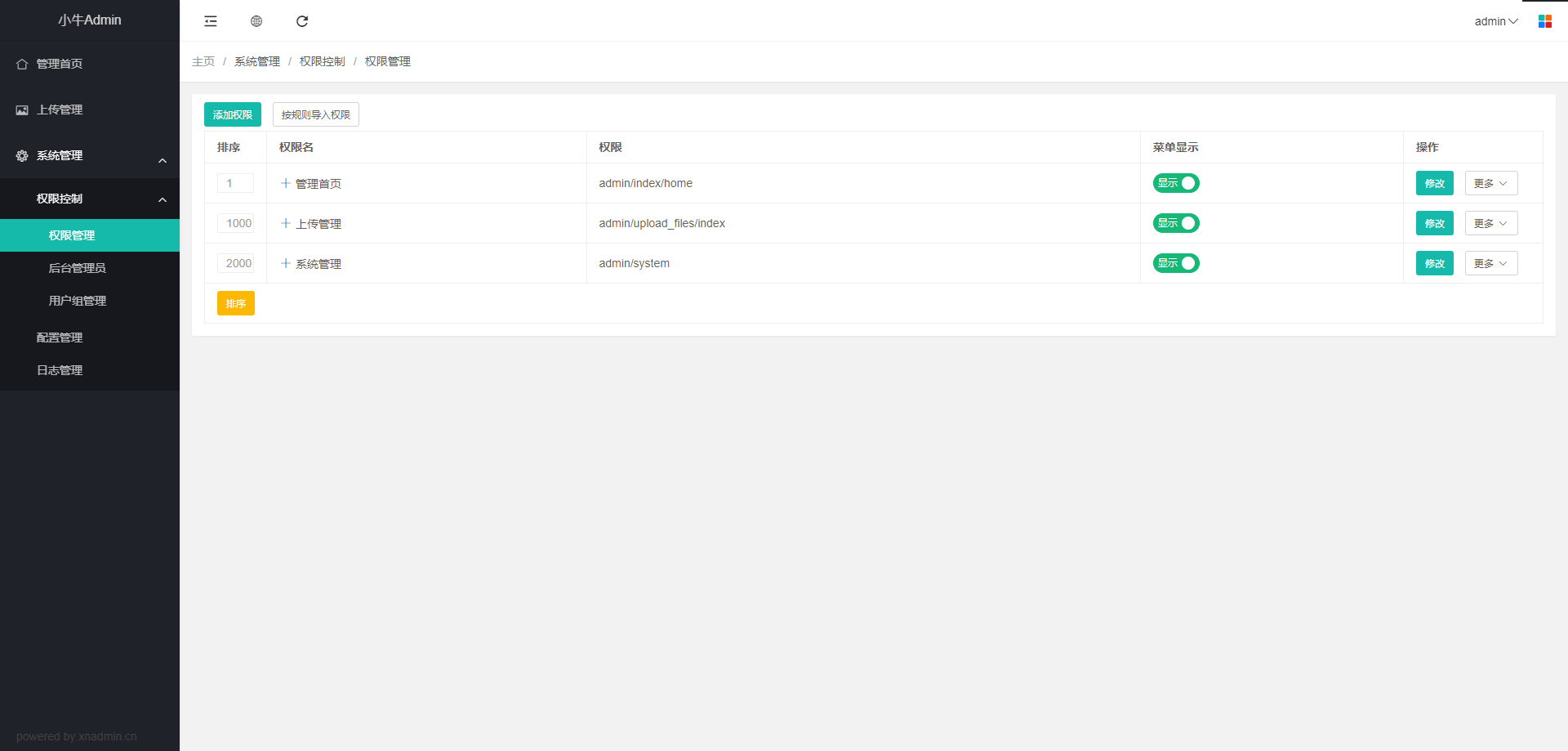
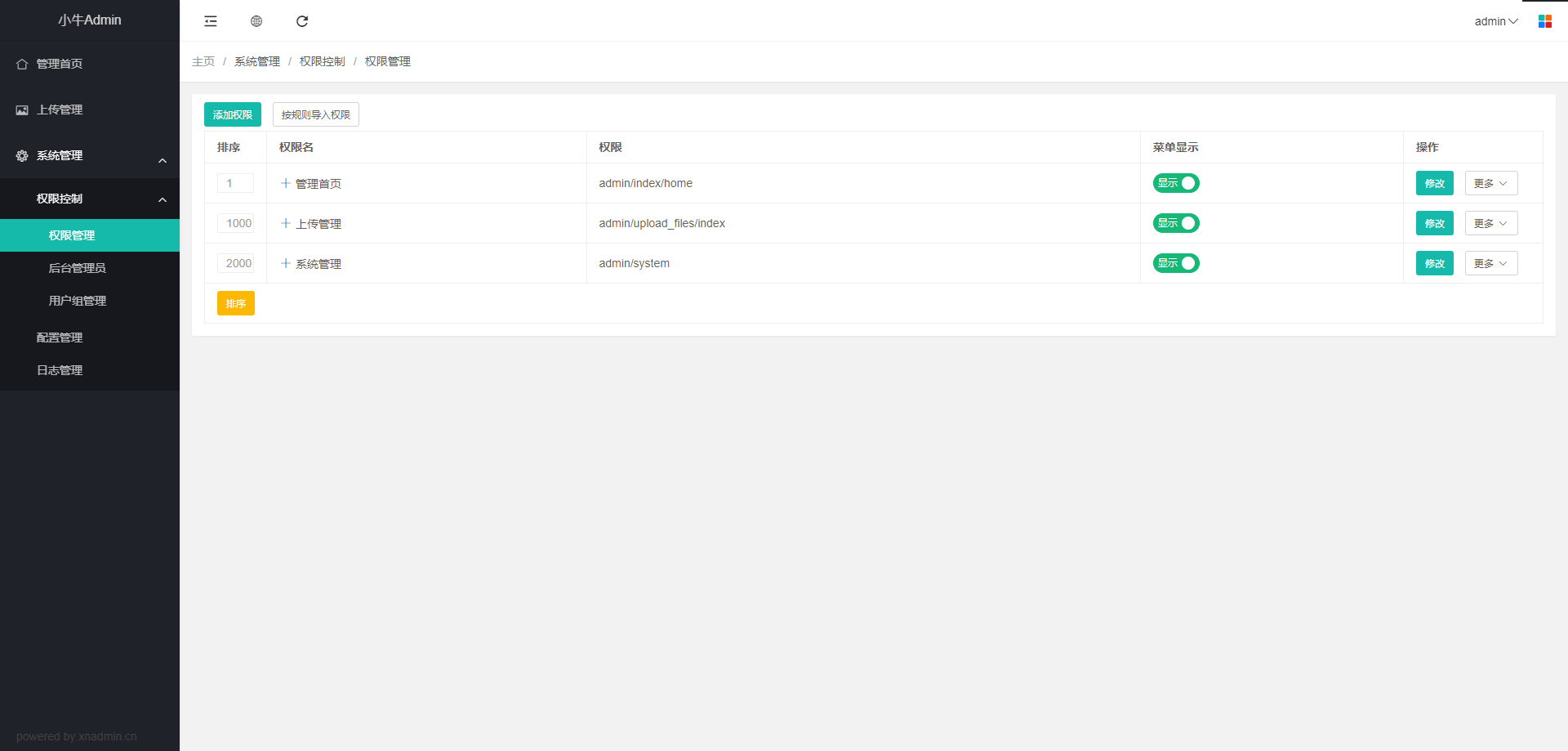
----------------------------------------------------------
1、安装PHP8
2、升级TP核心包至TP8
方法一:按照thinkphp官方指引,从tp6升级到tp8
方法二:如果您没有使用composer 安装过别的依赖,也可以直接使用“vendor文件包”里的文件
3、覆盖主程序
复制“覆盖主程序”文件夹里的文件进行覆盖
删除app/common/model里的系统文件(Admin.php、AdminLog.php、AuthGroup.php、AuthGroupAccess.php、AuthRule.php、UploadFiles.php)
4、修改“配置管理”
如果您新增了自己的配置,请按配置管理二开修改(http://xnadmin.cn/index/Doc/index.html#item6)
后台修改菜单(权限管理-权限控制)
admin/config/base 改为 admin/config/index
5、导入数据表 xn_upload_class.sql
6、修改app\common.php文件
受影响的有两个方法函数(xn_add_admin_log、 xn_upload_one),复制下面代码分别覆盖
function xn_add_admin_log($remark)
{
$data = [
'admin_id' => session('admin_auth.id'),
'url' => request()->url(true),
'ip' => request()->ip(),
'remark' => $remark,
'method' =>request()->method(),
'param' => json_encode(request()->param()),
'create_time' => time()
];
\app\common\model\AdminLogModel::insert($data);
}function xn_upload_one($value,$file_name,$water=null,$thumb=null)
{
$html=<<<php
<div class="xn-upload-box">
<div class="t layui-col-md12 layui-col-space10">
<input type="hidden" name="{$file_name}" class="layui-input xn-images" value="{$value}">
<div class="layui-col-md12">
<div type="button" class="layui-btn webuploader-container" id="{$file_name}" data-water="{$water}" data-thumb="{$thumb}" style="width: 113px;"><i class="layui-icon layui-icon-picture"></i>上传图片</div>
<div type="button" class="layui-btn chooseImage" data-num="1"><i class="layui-icon layui-icon-table"></i>选择图片</div>
</div>
</div>
<ul class="upload-ul clearfix">
<span class="imagelist"></span>
</ul>
<script>$('#{$file_name}').uploadOne();</script>
</div>
php;
return $html;
}/**
* 错误信息 - 为API设计的返回错误信息的方法
* @param string $msg
* @param int $code
* @param array $data
*/
function retError($msg = 'fail', $code = 0, $data = [])
{
$result = [
'msg' => $msg,
'code' => $code,
'data' => $data
];
$response = json($result);
throw new \think\exception\HttpResponseException($response);
}/**
* 成功信息 - 为API设计的返回数据的方法
* @param array $data
* @param string $msg
* @param int $code
*/
function retSuccess($data = [], $msg = 'success', $code = 1)
{
$result = [
'data' => $data,
'msg' => $msg,
'code' => $code
];
$response = json($result);
throw new \think\exception\HttpResponseException($response);
}----------------------------------------------------------